Practical hands-on accessibility testing
Who is this presentation for?
- Web developers and QA testers
Prerequisite knowledge
- A working knowledge of HTML, CSS, and JavaScript
Materials or downloads needed in advance
- A laptop (Linux, macOS, or Windows) with Firefox or Chrome installed, along with the web developer toolbar for your browser of choice
- macOS users should make sure VoiceOver is activated.
- Windows users should download and install NVDA.
- Linux users should download and install ORCA.
- For macOS and Linux users, a Windows VM would be useful but is not required.
- A personal selection of two or three sites to work on for accessibility testing
What you'll learn
- Explore accessibility and web accessibility testing methods
- Learn an accessibility testing workflow that can be integrated in your day-to-day coding or testing workflows
Description
Testing for web accessibility can feel daunting, but with the growing requirements for sites to meet accessibility guidelines, it has become an unescapable part of a developer’s life. Accessibility should be seen as a challenge, rather than a chore.
Nicolas Steenhout outlines an accessibility testing workflow that can be integrated in your day-to-day coding or testing workflows. Along the way, you’ll review automated testing and hands-on manual testing using a variety of tools, from using the keyboard to using a screen reader application. You’ll leave with a solid understanding of common accessibility barriers and methods to test for and remediate these barriers.

Nicolas Steenhout
Part of a Whole
For more than 20 years, Nicolas Steenhout has been addressing inclusivity head-on as a web accessibility expert. As a developer in the mid-’90s, Nic was approached by colleagues, clients, and friends with web-based issues that weren’t yet part of the public consciousness: Images weren’t being properly announced to people who are blind; video-only tutorials didn’t account for people who are deaf; overengineered web pages made it impossible for those with ADHD to engage. Nic quickly realized that amid a major technological revolution, a significant part of the digital landscape was being neglected. In 1996, he took on a federally funded position in the US disability sector. The world of nonprofits allowed him to work closely with people with a wide variety of impairments and gave him an even greater understanding of the web’s shortcomings. At the same time, the experience introduced him to new assistive technologies—technologies that were breaking barriers for people with disabilities. Over the next two decades, Nic has continued his work for both the nonprofit and private sectors. He has held several executive positions and currently provides his services as an independent consultant to businesses and government agencies that seek Nic’s expertise in strategic planning and training. All over North America, Europe, and Australasia, he’s engaged with thousands of individuals with disabilities. These interactions have fueled his passion for storytelling. A public speaker, avid blogger, and podcaster, Nic provides real-world insight into everyday accessibility issues and explores everything from disability awareness and security to how JavaScript can be used to better the web for all. He’ll even share the occasional anecdote about his service dog.
Comments on this page are now closed.
Sponsorship Opportunities
For exhibition and sponsorship opportunities, email fluent@oreilly.com
Partner Opportunities
For information on trade opportunities with O'Reilly conferences, email partners@oreilly.com
Contact Us
View a complete list of Fluent contacts
©2018, O'Reilly Media, Inc. • (800) 889-8969 or (707) 827-7019 • Monday-Friday 7:30am-5pm PT • All trademarks and registered trademarks appearing on oreilly.com are the property of their respective owners. • confreg@oreilly.com



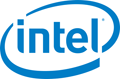


Comments
Hello Jennie,
Mobile accessibility testing is not part of the curriculum for this particular tutorial. Mobile testing is, in and of itself, quite an involved topic. We only have 3 1/2 hours for the workshop. That said, I can prepare a quick intro for mobile testing, without going in depth about it.
Would you be demonstrating on how to test accessibility on mobile devices?
Hi Jonathan,
I personally use Parallels. I know other people who swear by VMWare, and a few others who prefer Virtual Box.
The one thing that you’ll have problem with, regardless of which VM you use, is that you are going to need to remap keys to be able to use keyboard commands to NVDA.
Do you know which Windows VMs on OS X best support NVDA?