Machine learning with TensorFlow: From linear algebra to neural networks

What you'll learn, and how you can apply it
- Understand TensorFlow's capabilities
- Learn machine learning basic concepts
This training is for you because...
- You're an engineer or programmer with a background in Python, and you want to develop a basic understanding of machine learning.
- You have experience modeling or a background in data science, and you want to learn TensorFlow.
Prerequisites:
- A working knowledge of Python
- Familiarity with matrices and linear algebra
Hardware and/or installation requirements:
- A laptop with a web browser installed
Machine learning capabilities in software or apps is no longer a “nice to have” feature, and the open source machine learning framework TensorFlow is becoming an industry standard. Rich Ott explores simple machine learning models such as classification and regression models, constructs and launches graphs in TensorFlow using TensorBoard to visualize workflow and build and test models in TensorFlow using real-world data. You’ll leave with both a theoretical and practical understanding of the algorithms behind machine learning and be ready to incorporate them into your next project.
You’ll be taught using TensorFlow’s Python interface.
Outline
Day 1
- Practical linear algebra
- Introduction to TensorFlow
- Iterative algorithms
Exercises
- Implementing a basic graph
- Reducing tensors of arbitrary shape
- Fibonacci numbers
- Minimizing functions
Day 2
- Machine learning
- Basic neural networks
- Deep neural networks
Exercises
- Multidimensional linear regression
- Tuning hyperparameters and visualizing the weight matrix
- Build an Iris classifier
- Adding neurons and layers to a neural network
- Implementing early stopping
- Exploring activation functions, dropout, and learning rates
About your instructor

Richard Ott obtained his PhD in particle physics from the Massachusetts Institute of Technology, followed by postdoctoral research at the University of California, Davis. He then decided to work in industry, taking a role as a data scientist and software engineer at Verizon for two years. When the opportunity to combine his interest in data with his love of teaching arose at The Data Incubator, he joined and has been teaching there ever since.
Conference registration
Get the Platinum pass or the Training pass to add this course to your package.
Comments on this page are now closed.
Sponsorship Opportunities
For exhibition and sponsorship opportunities, email oscon@oreilly.com
Partner Opportunities
For information on trade opportunities with O'Reilly conferences, email partners@oreilly.com
Contact Us
View a complete list of OSCON contacts
©2019, O'Reilly Media, Inc. • (800) 889-8969 or (707) 827-7019 • Monday-Friday 7:30am-5pm PT • All trademarks and registered trademarks appearing on oreilly.com are the property of their respective owners. • confreg@oreilly.com
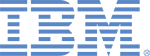





















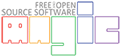






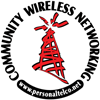

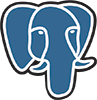




Comments
See what’s included with the Expo Plus pass. This training is only included with the Platinum & Training passes.
Can I attend this with an Expo Plus pass?
I’m sorry, I missed your second question.
Yes, we let you download the material for the course – including whatever work you’ve done on it.
Thank you. If nothing is being done locally, will I still be able to take my labs and code with me for reference later on?
Nothing needs to be installed on your laptop, we’ll be providing a cloud server setup. You just need a web browser. We’ve found Chrome and Firefox work best
What are the prereqs needed to be installed on the laptop?