A hands-on introduction to natural language processing in Python
Who is this presentation for?
- Software engineers and beginner data scientists
Level
Description
With the advent of voice-based assistants and chatbots in our homes, our phones, and our computers, businesses, stakeholders, and developers want to learn about language processing. But it’s still unclear to many how exactly these devices understand human language, how they can interpret similar intents even when different words are used, and what NLP means and what steps are involved.
Join Grishma Jena for an introduction to NLP using Python. You’ll start with with textual data and learn how to process it to derive useful insights that can be used in real-world applications. Sample applications include sentiment analysis, topic modeling, and similarity detection.
Outline:
- What is natural language processing?
- Parsing data
- Parts of speech and named entities
- Distance metrics
- Stemming, lemmatization, and word senses
- Bag of words, Word2vec, and topic modeling
Prerequisite knowledge
- Experience programming (Python preferred)
Materials or downloads needed in advance
- A laptop with Jupyter, the Natural Language Toolkit (NLTK), and related Python packages installed
- If you already have Anaconda, you should have Jupyter installed as well. jupyter notebook opens up a Jupyter notebook in your browser at default port 8888. Use pip install. python3 -m pip install jupyter for Python 3 install, python -m pip install jupyter for Python 2 install. For more details, refer to https://jupyter.org/install
- Also use pip to install the following packages: nltk, lxml, requests, matplotlib, re, sklearn, wikipedia, random, gensim, wordcloud.
What you'll learn
- Learn how to apply NLP techniques to textual datasets to create predictive models

Grishma Jena
IBM
Grishma Jena is a data scientist on the UX research and design team at IBM Data & AI in San Francisco. She works across portfolios in conjunction with the user research and design teams and uses data to understand users’ struggles. Previously, she was a mentor for the nonprofit AI4ALL’s AI Project Fellowship, where she guided a group of high school students on using AI for prioritizing 911 EMS calls. Grishma also teaches Python at the San Francisco Public Library. She enjoys delivering talks and is passionate about encouraging women and youngsters in technology. She holds a master’s degree in computer science from the University of Pennsylvania. Her research interests include machine learning and natural language processing.
Comments on this page are now closed.
Sponsorship Opportunities
For exhibition and sponsorship opportunities, email oscon@oreilly.com
Partner Opportunities
For information on trade opportunities with O'Reilly conferences, email partners@oreilly.com
Contact Us
View a complete list of OSCON contacts
©2019, O'Reilly Media, Inc. • (800) 889-8969 or (707) 827-7019 • Monday-Friday 7:30am-5pm PT • All trademarks and registered trademarks appearing on oreilly.com are the property of their respective owners. • confreg@oreilly.com
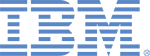





















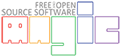






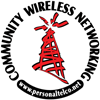

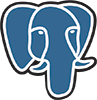




Comments
Final Jupyter notebook can be viewed here: http://bit.ly/NLP-OSCON19 Thank you to all that submitted reviews (including the harsh ones) It takes a lot of effort and time to create and deliver tutorials, I hope you enjoy these resources and find them helpful in developing your skills :)
Prerequisites for the tutorial: If you already have Anaconda, you should have Jupyter installed as well. jupyter notebook opens up a Jupyter notebook in your browser at default port 8888.
Use pip install. python3 -m pip install jupyter for Python 3 install, python -m pip install jupyter for Python 2 install. For more details, refer to https://jupyter.org/install
Also use pip to install the following packages: nltk, lxml, requests, matplotlib, re, sklearn, wikipedia, random, gensim, wordcloud.
See what’s included with the Expo Plus pass. This tutorial is only included with the Gold & Silver passes.
What comes with the Expo PLus pass. Can I attend this event?