Building a deployment pipeline with Jenkins 2
Who is this presentation for?
- Anyone who does continuous delivery and wants to automate it with Jenkins
Level
Description
Brent Laster offers a brief, practical introduction to Jenkins and a guide to leveraging its automation and integration with other open source technologies to create a simple, working build and deployment pipeline that implements principles of continuous integration and continuous delivery.
Brent focuses on exploring Jenkins’s workflow and plug-in model but also illustrates how to easily integrate Jenkins with other open source technologies, such as Git, as he walks you through building a simple multistage deployment pipeline (managed and automated through Jenkins) that implements principles of continuous integration and continuous delivery.
Topics include:
- Continuous delivery and deployment pipelines core concepts
- A brief introduction to Jenkins 2.0 and pipelines
- Jenkins nodes
- A brief overview of Git and Gradle
- Global tools and the pipeline
- DSL syntax and the snippet generator
- Shared pipeline libraries
- Running operations in parallel
- Using credentials with a pipeline script
- Leveraging sourceSets
- Integrating with SonarQube
- Pipeline flow control
- Integrating with JaCoCo
- Remotely loading code
- Integrating with Artifactory
- Integrating with Docker
Prerequisite knowledge
- A basic understanding of core development concepts, such as source management, builds, and unit tests
- Experience with Git (useful but not required)
Materials or downloads needed in advance
- A laptop (with 12+ GB of disk space and 8+ GB of memory with administrative permissions enabled) with Virtualbox installed (Ensure that Virtualbox runs smoothly and has network access.)
- Download the virtual machine image and perform the setup (Follow these instructions.)
- A GitHub account
What you'll learn
- Understand how to use Jenkins 2.0
- Learn how to create a simple multistage deployment pipeline (managed and automated through Jenkins) that implements principles of continuous integration and continuous delivery
- Discover how to integrate Jenkins with other open source technology, such as Git

Brent Laster
SAS
Brent Laster is a senior manager of software development in the Research and Development Division at SAS, based in Cary, North Carolina, where he manages several groups involved with release engineering processes and internal tooling. He’s a global trainer, presenter, and author. He also serves as a resource for the use of open source technologies and conducts internal training classes in technologies such as Git, Gerrit, Gradle, and Jenkins, both in the US and abroad. In addition to corporate training, Brent creates and presents workshops for a wide variety of technical conferences. His workshops and informational sessions on open source technologies (and how to apply them) have been presented at such conferences as the Rich Web Experience/Continuous Delivery Experience, UberConf, OSCON, and others. Brent is the author of Professional Git from WROX and Jenkins 2: Up and Running and is a contributor to publications such as the No Fluff Just Stuff magazine and Opensource.com. Brent also conducts live web training courses from time to time. Brent’s passion is teaching in a way that makes difficult concepts relatable to all. He’s been involved in technical training for over 25 years and continues to seek out ways to show others how technology can be used to simplify and automate workflows.
Comments on this page are now closed.
Sponsorship Opportunities
For exhibition and sponsorship opportunities, email oscon@oreilly.com
Partner Opportunities
For information on trade opportunities with O'Reilly conferences, email partners@oreilly.com
Contact Us
View a complete list of OSCON contacts
©2019, O'Reilly Media, Inc. • (800) 889-8969 or (707) 827-7019 • Monday-Friday 7:30am-5pm PT • All trademarks and registered trademarks appearing on oreilly.com are the property of their respective owners. • confreg@oreilly.com
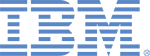





















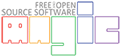






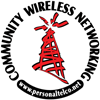

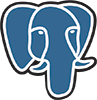




Comments
Are the presentation slides available?
https://bclconf.s3-us-west-2.amazonaws.com/oscon2019/OC19-BDPJ2.ova
Hi Chris, let me see if I can it uploaded to an S3 location – will be later today. Link to download setup doc is https://github.com/brentlaster/conf/raw/master/oscon2019/oc19-bdpj2-setup.pdf (may wrap in comment)
s/almost_/_almost identical/
FYI – I got two almost emails regarding this tutorial – the second email had broken links to the setup PDF.
Also, is there an alternate download location for the virtual machine? Our company uses Box and blocks DropBox (grr).